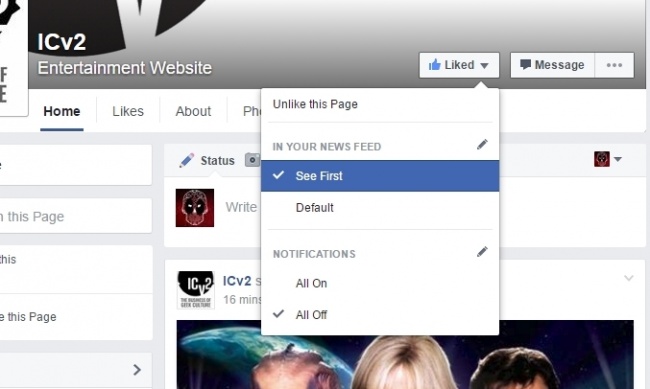So whether you’re a retailer trying to help your customers keep seeing news of events or promotions, or an ICv2 reader trying to make sure you see our posts, there is a work-around to keep favorite businesses in the Facebook news feed.
- Go to the business’s Facebook page.
- Make sure to “Like” the page.
- Hover the cursor underneath the “Like” button.
- Choose “See First” in the “In Your News Feed.”
- For more detailed options on specific types of posts, click on the pencil button next to Notifications.
Facebook is constantly fine-tuning its algorithm, and the company claims that most of the people it surveyed said they wanted to see more content shared by friends and family. But each user utilizes Facebook for different reasons, and for those wanting to get information from a media source such as ICv2 or from a retailer that hosts a community of fellow geeks, knowing how to set your Facebook feed, and how to help your customers set theirs, can help users get more from the platform.